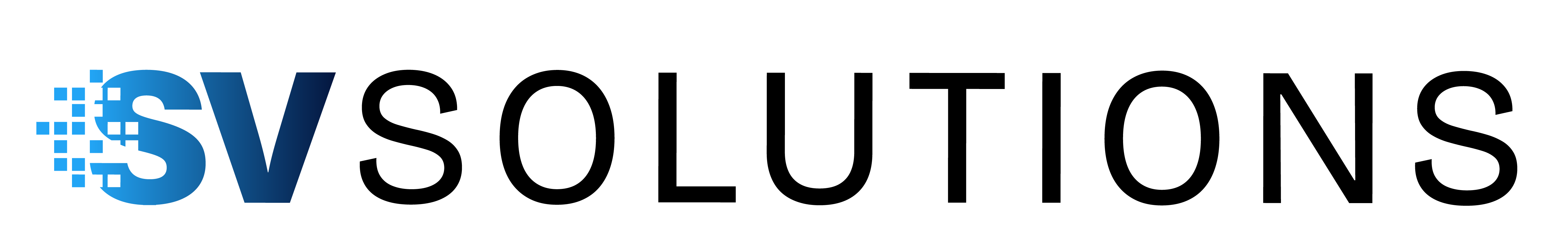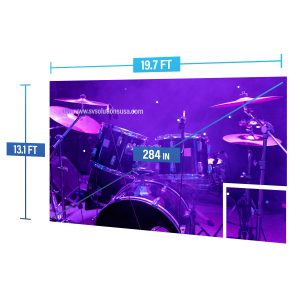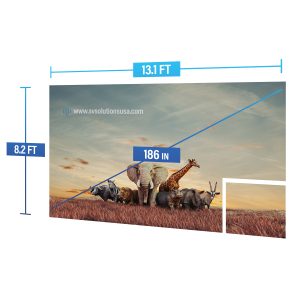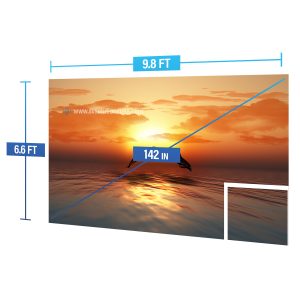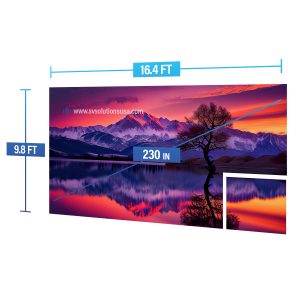Understanding Ethernet Cable Requirements for LED Panels
Setting up LED panels for a live event or installation requires careful planning, especially when it comes to connectivity. One of the critical aspects of this setup is determining the number of Ethernet cables needed to connect the LED panels to the video processor. The number of cables depends on several factors, including the resolution of your panels, the size of your screens, and the specific technical specifications of your equipment.
The Basics: Processor Ports and Pixel Capacity
Each port on a video processor can typically handle up to 650,000 pixels at an 8-bit color depth. This is a standard metric used in the industry. However, if you work at higher bit rates, such as 10-bit or 12-bit, the loading capacity per port will decrease due to the increased data requirements.
To illustrate how this works, let’s consider a practical example.
Example Scenario: Screen Size and Pixel Pitch
Imagine you have an LED screen that measures 11.5 feet by 6.6 feet, consisting of 28 individual panels, each measuring 500mm x 500mm. The number of Ethernet cables required to connect these panels to the processor varies based on the pixel pitch of the panels. Pixel pitch is the distance between the centers of two adjacent pixels and is a crucial factor in determining screen resolution and cable requirements.
3.9mm Pixel Pitch
- At a 3.9mm pixel pitch, the resolution of each panel would be relatively low compared to finer pitches.
- For this configuration, you would need 1 Ethernet cable to connect the entire screen to the processor.
2.6mm Pixel Pitch
- A 2.6mm pixel pitch offers a higher resolution, requiring more data bandwidth.
- For this setup, 2 Ethernet cables are necessary to handle the increased pixel count.
1.9mm Pixel Pitch
- With a 1.9mm pixel pitch, the resolution is even higher, demanding significantly more bandwidth.
- Consequently, you would need 4 Ethernet cables to ensure smooth data transmission from the processor to the panels.
These figures are based on the assumption that you are operating at an 8-bit resolution. If you switch to higher bit depths, the number of Ethernet cables required could increase.
Detailed Breakdown of Cable Requirements
To understand why the number of Ethernet cables varies with pixel pitch, let’s delve into the math behind it:
Screen Dimensions and Total Pixels:
- Screen size: 11.5’ x 6.6’ (approximately 3.5m x 2m).
- Number of panels: 28.
- Each panel size: 500mm x 500mm (0.5m x 0.5m).
Calculating Pixel Count:
- For 3.9mm pixel pitch: Each panel would have about 128 pixels x 128 pixels (16,384 pixels per panel).
- For 2.6mm pixel pitch: Each panel would have approximately 192 pixels x 192 pixels (36,864 pixels per panel).
- For 1.9mm pixel pitch: Each panel would have around 256 pixels x 256 pixels (65,536 pixels per panel).
Total Pixels for Entire Screen:
- For 3.9mm pitch: 16,384 pixels/panel * 28 panels = 458,752 pixels.
- For 2.6mm pitch: 36,864 pixels/panel * 28 panels = 1,032,192 pixels.
- For 1.9mm pitch: 65,536 pixels/panel * 28 panels = 1,835,008 pixels.
Given the 650,000-pixel limit per Ethernet cable at 8-bit resolution:
- 3.9mm pitch: 458,752 pixels / 650,000 pixels per cable ≈ 1 cable.
- 2.6mm pitch: 1,032,192 pixels / 650,000 pixels per cable ≈ 2 cables.
- 1.9mm pitch: 1,835,008 pixels / 650,000 pixels per cable ≈ 3 cables (rounded up to 4 for safety and performance considerations).
Practical Considerations
While these calculations provide a general guideline, there are practical aspects to consider:
Processor and Panel Specifications:
- Always refer to the specific technical specifications of your video processor and LED panels. Different manufacturers may have variations in how they handle data transmission and load capacity.
Redundancy and Reliability:
- In professional settings, it’s prudent to include extra cables for redundancy. This ensures that if one cable fails, the system can continue to operate without interruption.
Cable Quality and Length:
- The quality of the Ethernet cables and their length can impact performance. High-quality, shielded cables are recommended to prevent signal loss, especially over long distances.
Setup and Testing:
- Before the actual event or installation, conduct thorough testing. This helps identify any potential issues with connectivity and data transmission, allowing you to make adjustments as needed.
Conclusion
Determining the number of Ethernet cables required to connect LED panels to a video processor involves understanding the pixel pitch, screen size, and the capabilities of your equipment. By following the guidelines outlined above and considering practical aspects such as redundancy and cable quality, you can ensure a smooth and reliable setup for your LED display system. Always consult your specific equipment manuals and perform comprehensive testing to achieve optimal performance.
Feel free to reach out in the comments below if you have any further questions or need additional clarification!
At SV Solutions, we recognize the significance of
crafting unforgettable experiences through seamless events.