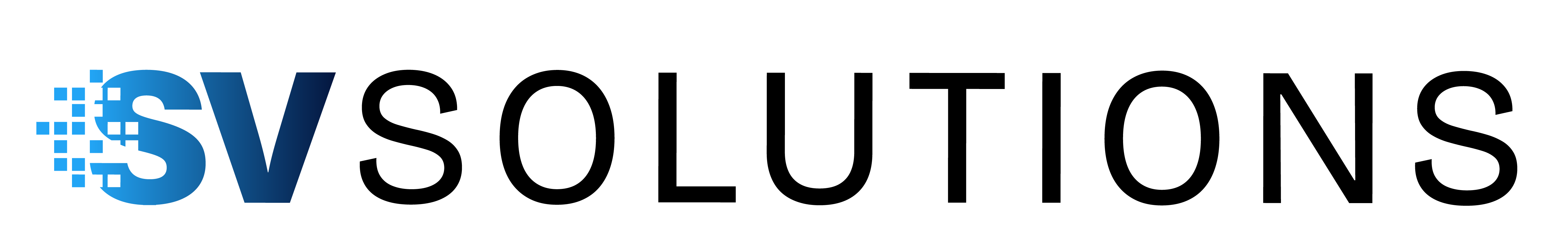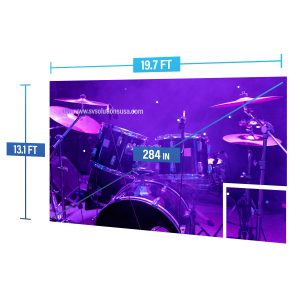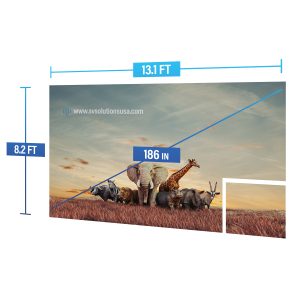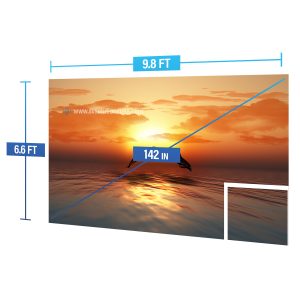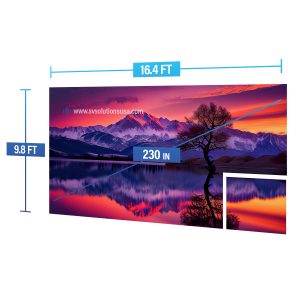How to Take Care of LED Screens: A Comprehensive Guide
Welcome to our quick guide on how to take care of your LED screen. LED screens, known for their vibrant display and energy efficiency, are integral to various devices such as televisions, computer monitors, and digital billboards. Proper maintenance is essential to ensure their longevity and optimal performance. This article outlines key steps to keep your LED screens in top condition.
Regular Cleaning
Dust Removal
The first step in maintaining an LED screen is regular cleaning to remove dust and debris. Dust accumulation can degrade image quality and potentially damage the screen over time. Use a dry cloth or a soft brush to gently remove dust from the screen. It’s crucial to be gentle to avoid damaging the pixels, which are the tiny light-emitting diodes that form the image on the screen. Microfiber cloths are ideal because they are soft and non-abrasive, effectively capturing dust without scratching the surface.
The ETL mark is recognized and accepted across the United States and Canada, similar to the UL (Underwriters Laboratories) and CSA (Canadian Standards Association) marks. The presence of the ETL mark signifies that the product has met the minimum requirements of prescribed product safety standards, and it is also tested for overall performance.
Cleaning Solutions
For more stubborn dirt or fingerprints, a slightly damp cloth can be used. Make sure to use water or a screen-specific cleaning solution. Harsh chemicals, alcohol, or ammonia-based cleaners should be avoided as they can damage the screen’s coating. Always spray the cleaner onto the cloth, not directly onto the screen, to prevent liquid from seeping into the edges and causing internal damage.
Proper Transportation
Flycases for Protection
When transporting LED panels, always use flycases with proper cushioning and protection. Flycases are specially designed to safeguard delicate equipment during transit. They provide a secure and cushioned environment, reducing the risk of physical damage from bumps and vibrations. Ensure that the panels are securely fastened inside the cases to prevent any movement.
Handling Precautions
Handle LED screens with care during transportation. Avoid stacking heavy objects on top of the screens and ensure they are placed in a stable position. When loading and unloading, lift the screens with both hands and avoid applying pressure on the screen surface.
Managing Humidity
Moisture Absorbers
LED screens can be sensitive to moisture, which can cause significant damage if not properly managed. If your screen will be stored in a humid environment, place moisture absorbers in the flycases or around the panels. Products like silica gel packs are effective in absorbing excess moisture and preventing buildup. This is particularly important if the storage area is prone to high humidity or temperature fluctuations.
Climate Control
For long-term storage, consider using climate-controlled environments. Maintaining a consistent temperature and humidity level can help preserve the integrity of the LED screens. Avoid storing the screens in basements, attics, or garages where environmental conditions can be unstable.
Power Management
Turning Off When Not in Use
When not in use, make sure to turn off your LED screens. This simple step can significantly extend the lifespan of the screen by reducing wear on the components. Even if the screen is off, leaving it plugged in can still draw power, leading to unnecessary energy consumption and potential damage over time.
Unplugging Devices
Unplugging the screen from the power source when it’s not in use is a good practice. This not only saves energy but also protects the screen from power surges that could occur during electrical storms or power outages. Using a surge protector can add an extra layer of security for your LED screens.
Avoiding Screen Burn-In
Varying Display Content
Screen burn-in is a phenomenon where a static image displayed for a long period becomes permanently etched into the screen. To avoid this, ensure that the content displayed on the screen changes regularly. This is especially important for screens used in commercial settings where the same image or video loop might be displayed for extended periods.
Screen Savers and Power Settings
For personal devices like computers and televisions, utilize screen savers and automatic power-off settings. These features help prevent static images from being displayed for too long, reducing the risk of burn-in.
Software and Firmware Updates
Keeping Software Updated
Many LED screens, especially smart TVs and digital displays, rely on software and firmware to operate efficiently. Regularly updating the software ensures that the screen operates with the latest features and security patches. Manufacturers often release updates to improve performance, fix bugs, and add new functionalities.
Checking for Updates
Check the manufacturer’s website or the device’s settings menu for available updates. Some devices offer automatic update options, which can simplify this process. Regular updates help maintain the optimal performance of your LED screen.
Professional Maintenance
Scheduled Inspections
For larger installations or professional setups, scheduled maintenance by a professional can be beneficial. Technicians can perform thorough inspections, clean internal components, and identify potential issues before they become significant problems. Regular professional maintenance can extend the life of your LED screens and ensure they operate at peak performance.
Warranty and Support
Make use of the warranty and support services offered by the manufacturer. If you encounter issues that are difficult to resolve, contacting customer support can provide guidance and potentially free repairs or replacements if the product is still under warranty.
Conclusion
Taking care of your LED screen involves a combination of regular cleaning, careful handling, proper storage, and mindful usage. By following these simple steps, you can maintain clear image quality and extend the lifespan of your LED screens. Remember to dust regularly with a soft cloth, use flycases for transportation, manage humidity levels, turn off and unplug the screen when not in use, vary display content to prevent burn-in, keep software updated, and consider professional maintenance for extensive setups. By doing so, you ensure that your LED screens remain in top condition, providing you with vibrant and reliable performance for years to come.
At SV Solutions, we recognize the significance of
crafting unforgettable experiences through seamless events.