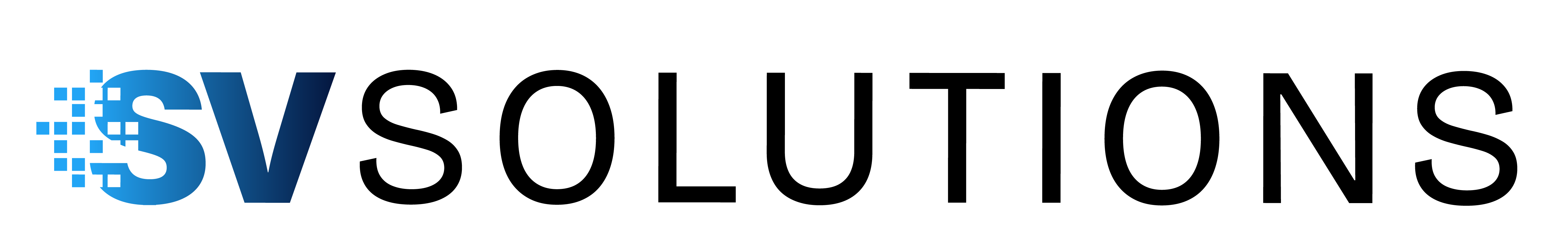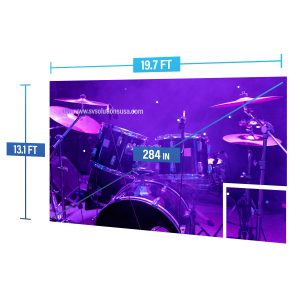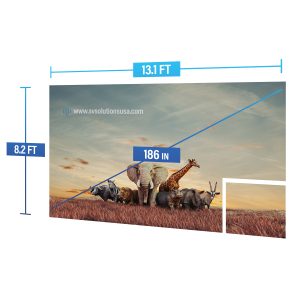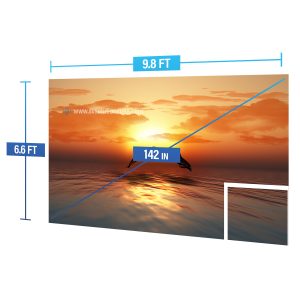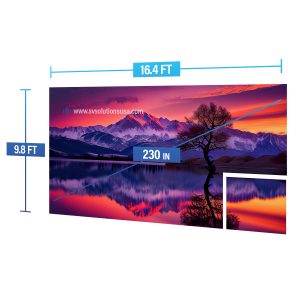Quick Guide for Servicing an LED Screen
LED screens are an integral part of modern displays, used in various settings from advertising billboards to stage backdrops. However, like any technology, they can malfunction. Knowing how to troubleshoot and service these screens can save time and money. Here’s a comprehensive guide to help you diagnose and fix common issues with your LED screen.
Step 1: Initial Troubleshooting
When your LED screen malfunctions, the first step is to conduct a thorough inspection to identify the problem. Troubleshooting involves systematically checking each component, as the issue might not always be with major parts like modules or the power supply. Often, the problem lies with something as simple as a faulty cable.
Check All Connections:
- Start by inspecting each cable connection. Ensure that all cables are securely plugged in and not damaged.
- Look for loose or frayed wires, and check the ends of each cable for wear and tear.
Inspect Each Component:
- If cables are intact, move on to checking other components. This includes the modules, power supplies, and receiving cards.
Step 2: Identifying Faulty Modules
If the initial inspection points to a module issue, the next step is to determine the type of service access your screen provides: front or back service.
Front Service Modules:
- These modules can be accessed from the front of the screen.
- Use a suction tool or your fingers to gently pull out the module.
- Front service modules are common in indoor settings due to the ease of access.
Back Service Modules:
- Found mostly in outdoor panels, these require you to access the back of the screen.
- Remove the screws securing the module before you can proceed with the inspection or replacement.
Step 3: Replacing Power Supplies and Receiving Cards
Power supplies and receiving cards are critical components that can be replaced relatively easily.
Determine Service Type:
- As with modules, identify whether your screen has front or back service access.
- Typically, only a screwdriver is needed to remove and replace these components
Swapping Components:
- Both power supplies and receiving cards are designed to be plug-and-play.
- Disconnect the faulty component and plug in the new one.
- Ensure all connections are secure before powering the screen back on.
Additional Tips for Efficient Servicing
- Document Each Step: Keeping a record of what you check and replace can help track the troubleshooting process and prevent oversight.
- Use Quality Tools: Ensure you have the right tools, such as screwdrivers and suction tools, for the job. Using the correct tools can prevent damage to the screen and components.
- Test After Each Step: After replacing or adjusting any component, power the screen on to check if the issue is resolved before moving to the next step.
- Regular Maintenance: Periodically check connections and components to prevent potential issues before they occur. Regular maintenance can extend the lifespan of your LED screen.
Common Issues and Solutions
Screen Flickering:
- Check all cable connections for loose or damaged wires.
- Inspect the power supply for consistent voltage output.
Dead Pixels or Dark Spots:
- Identify the specific module with the issue.
- Replace the faulty module with a new one.
No Display or Power:
- Ensure the main power source is functioning.
- Check and replace the power supply if needed.
Color Discrepancies:
- Inspect the receiving card for any issues.
- Replace the receiving card if it’s causing the problem.
Conclusion
Servicing an LED screen can seem daunting, but with a systematic approach, it becomes straightforward. Start with the simplest checks, such as cable connections, before moving on to more complex components like modules and power supplies. Understanding whether your screen uses front or back service modules will streamline the process. With the right tools and a methodical approach, you can quickly get your LED screen back in working order. Regular maintenance and prompt troubleshooting are key to ensuring your display remains in optimal condition.
At SV Solutions, we recognize the significance of
crafting unforgettable experiences through seamless events.